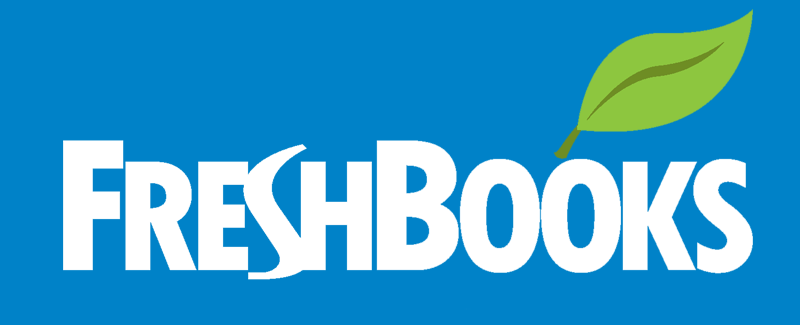If you’re a small business owner, most likely you are running your finances through computer software that creates invoices, tracks expenses, process payments, etc. But with the world getting more and more mobile, why not have access some of these accounting tools at your fingertips? Being able to keep track of certain things as they’re happening has the advantage of greater accuracy and less time spent in the office going over the numbers. While your desktop software is absolutely necessary for more in-depth accounting features, using your iPhone or iPad for your basic expense needs has its instant advantages. Using cloud technology guarantees its up-to-date no matter which device you access it from.
Easy Books
(Free)
This app keeps track of your basic finances, with a mobile version of the Easy Books software available. Its free version allows you to send invoices to your customers as well as create quick estimates and reports to see an overall view of your expenses. This app allows you to pay for individual features as you need them. The advantage is that you're not paying for more than what you need, and as your company grows you have the option to add more. If you have the Easy Books desktop software version, information will automatically sync between the mobile version.
Kashoo
(Subscription ~$20/month)
Designed for the iPad, this is a full-featured accounting app. Free for your iPhone once you sign up for the monthly service, it keeps track of nearly everything you need for your small business. Tracking payments and transactions, creating invoices and recording expenses, you can even snap a photo of your receipts and they are scanned in. This app also allows data sharing between you and your business partner or accountant. Set regular intervals for this app to automatically create a financial report for you.
Shoeboxed
(Subscription -$10/month)
This app will be a lifesaver when it comes time to file taxes for the small business owner. Take a photo of your bills and receipts, the app will automatically extract data like: vendor, date, total amount and payment type. This app creates a database for all your transactions that you can easily search through at any time using the information you’ve entered by uploading a photo.
Mint
(Free)
While the Mint app is listed for personal finance, it has the basic, minimal tools to help you see where your money is going. It keeps track of your spending from your credit cards and your accounts and creates user friendly graphs for a full view picture of your finances. Mint will automatically categorize your spending once you add accounts and cards to the app to keep track of. Mint offers a general view of your transactions to help the entrepreneur or small business owner focus on operations.
InDinero
(Price varies)
InDinero works a lot like Mint, except it is tailored to your specific business. Add accounts and credit cards to have it automatically track your expenses, InDinero will create comparisons like spending vs. revenue. A little more in-depth, it allows you to keep track of inventory costs as well as travel expenses or insurance costs.
QuickBooks for iPhone
(Free with subscription -$13/month)
A great companion to the desktop software, QuickBook mobile offers similar services such as invoice issuing, tracking payments and sales. An excellent tool in your arsenal while away from the office.
Freshbooks
(Subscription -$20/month)
Very user friendly, its a contender to the QuickBooks app. Also offering invoice services, financial tracking and business profits, this app allows for easier invoice creation by tracking the time spent by you or employees on a specific project. It also creates charts to help make better tax decisions for your business when it comes time to file.
Lots of these apps offer free trials to make it easier to decide which works best for you business. There are loads of options and features out there to help your small business finances stay healthy and your revenue progressing. Spending less time doing paperwork and having automatically generated graphs and comparisons can save you money and help you think on your feet. So empower yourself and your business to move with the times and away from your office.